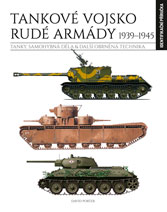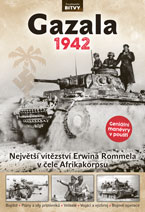Nový firmware: Fénix 5 a Chronos už umí počítat opakování v posilovně. Fénix 5 i sledovat celodenní stres
Hlavní záložky
Jak jsem už předeslal na Facebooku Života s Garminem, nejvyšší modely hodinek získaly po vzoru nového náramku Vívosmart 3 a hodinek Vívoactive 3 možnost sledovat úroveň stresu svého majitele v průběhu celého dne a současně možnost počítat opakování v sériích v posilovně.
První funkce zaznamenává váš srdeční tep a odvozuje z něj, zda jste ve stresu a hlavně do jaké míry. Podle toho, jak vysoké vaše skóre stresu je, vám hodinky nabídnou dát si pár dechových cvičení, které vás zklidní. Více v tomto článku.
Druhou výraznou změnou je měření počtu opakování v posilovně. V průběhu silového tréninku se tak měří nejen tep, jako dosud, ale z pohybu ruky hodinky odhadnou, jaký cvik cvičíte a kolik jste udělali opakování. Vše lze posléze editovat a upravit, stejně jako vybrat typ cviku, pokud jej hodinky „neuhodnou“. Více v tomto článku.
Nepřehlédněte: Test nového fitness náramku Vívosmart 3
Doplněno: Firmware už je oficální pro Fénix a Forerunner 935, a to v verzi 6.00. Instalace by měla proběhnout automaticky. u Chronos jde stále o betu, a sice 8.83 beta. (Návod na instalaci beta verze firmwaru.) Chronos oproti FR 935 a Fénix nemá sledování celodenního stresu z důvodu starší verze snímače tepu.
Celý seznam novinek pro Fénix 5 a Forerunner 935 je zde:
- Added Rep Counting to the Strength activity. To enable Rep Counting, ensure that Strength Settings > Rep Counting is enabled in the Strength activity. Start the timer to automatically count reps during sets. Press the lap key to rest between sets. You can edit your last set's number of reps and weight during a rest period. Press the lap key to advance to the next set.
- Download Strength workouts from Garmin Connect.
- Rep counting is also available in cardio activities when following a cardio workout downloaded from Garmin Connect.
- Added All-Day Stress. To view the Stress widget, hold the Up key from any widget, and select Add Widget > Stress. You can view your current stress measurement on the widget page. Press the enter key to view a graph of your stress over the last four hours. Press Down to access the Four-Fold Breath relaxation timer.
- Added support for manual calibration of the Barometer. (Settings > Sensors & Accessories > Barometer > Calibrate)
- Added support for Hourly Alerts. (Settings > System > Time > Alerts > Hourly)
- Improved device key handling while using Connect IQ apps.
- Improved the course navigation icons for better visibility and contrast.
- Fixed an issue where the device would not transition to the climb screen while using Auto Climb in certain situations.
- Fixed an issue where the sunrise and sunset alarms were not working as expected.
- Fixed an issue where the elevation plot for a single activity in a multi-sport, would display the elevation history of the entire activity.
- Fixed an issue causing Varia UT800 Smart Headlights to periodically disconnect or power off during a ride.
- Fixed an issue causing the Running Dynamics Pod to disconnect when using Connect IQ Apps.
- Fixed a potential issue preventing a course from being joined when not joining it at the start.
- Fixed a potential issue causing Personal Records to be reported inaccurately.
Diskuse k článku (0)